This a a guide to on page search engine optimization for nonprofit organizations (SEO). Learn how to optimize a website to take full advantage of Google and Bing search. The first part of a well optimized website is learning how to do things the correct way. SEO for nonprofits takes time and dedication. It’s not a one-off task, but an on-going process.
However, search engine optimization involves many steps. It’s not all about what you see with “on the page”. SEO extends to what under the hood. That’s the key to optimizing content effectively. Web browsers have nifty tools to help see what’s under the hood of your website. Examine your website’s source code to determine if you have the basic elements setup on your website.
Getting SEO Meta Descriptions & Title Tags Right For A Nonprofit
Meta Description Tags
When a searcher looks up a keyword on Google Search, they are given a list of the top 10 websites. Google Search usually displays the title tag and the meta description to the searcher.
Nonprofits should SEO the title tag and meta description to accurately describe what the page is about and the action the user will take when they get on the page.
The image below is a view of the underlying source code for jodiemason.me. You can easily view source code from any standard web browser. At the time of this writing the image had a very bad meta description, which has since been rewrote.
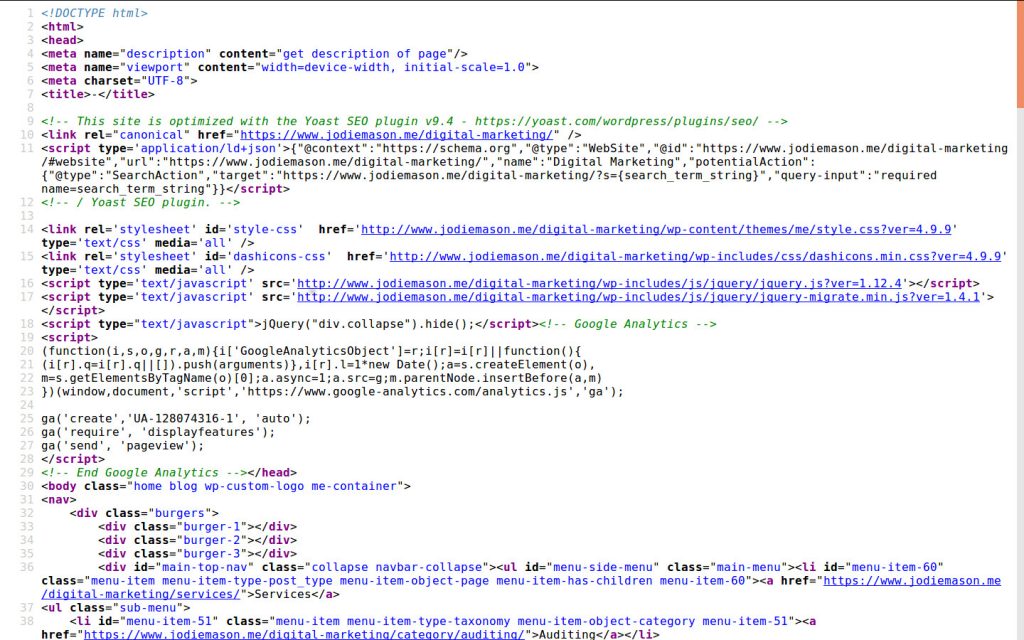
Here are 5 points to writing effective meta descriptions for nonprofits:
1) Meta description should be 75 – 160 characters.
2) Put important keywords in the meta description.
3) Be human readable. Make the meta description compelling and creative.
4) Keep each page’s meta description distinct. Don’t repeat meta descriptions.
5). Have a call to action? Include it in the meta description. Example: Free downloadable search engine optimization guide for nonprofits.
How to Write Title Tags For Nonprofits
Writing search engine optimized title tags is a bit tricky, but one of the critical steps for SEO for nonprofits. Use Google Search Console’s Performance data to help with optimizing title tags for landing pages. If your landing pages are not ranking on page one of Google Search, but they do rank, it’s an indication that your title tags need to be search engine optimized. For nonprofits, focus on the keywords that are most relevant to the organization’s mission. There is an entire post on how to do keyword research for nonprofits.
You have a limited amount of space to grab the searcher’s attention. Usually, searcher skim a page to determine if the topic is related to their search. On page SEO requires title tags to contain between 50-75 characters. The title tag should be a headliner that gives a brief TITLE of what the page is about. You can add keywords, but make sure you stay within the character limits or risk getting the title shortened.
Best Practices To Writing Title Tags – SEO For Nonprofits
- Put your focus keyword in the title tag.
- Use keywords that are relevant to the content and topic of the page.
- Keep it short and sweet.
- Write Unique Title Tags for EVERY PAGE!
How Search Engines Use Title Tags and Meta Descriptions
Let’s take a look at the two images below. Both show difference search engines for the same query “meta descriptions”. We are going to skip down to the end of the image. You see the entry marked with “Meta Description Tag|Learn SEO-Moz”? This a perfect example of how Google, Bing, and other search engines use your title tag. Accurately describe to the user what the page is about. Both images are the same!!!! If you don’t produce a title tag, search engines will produce their own or skip you altogether.
Right underneath the title tag is the url or link. In search engine optimization URL STRUCTURE is important. We will talk about url/link structure later in this post.
Immediately following the link, is the description. If your meta description does not appease the search engine bot, it will again choose it’s own meta description based on the content of the page and provided schema data. The length of of your meta description should be 2-3 sentences that have your keywords {not necessarily together} and give the user a tidbit of what they will see when they click on your link.
“Important: When a user clicks on your website from a search engine, you should have as few redirects as possible (301 and 302 redirects). Don’t use meta refresh or redirect tags. If a page no longer exist, users presented with a page not found (404 request), will more than likely bounce from the page and return to the search engine. Google and Bing have sophisticated ways to determine how long a user stayed on your website, before returning to the search engine. Redirect non-existing or deleted pages to other relevant content on your organization’s website. Redirects effect PAGE SPEED!!!! “
Site links are the last part of the returned results. Search engines may or may not show site links in search results. Site links are again about the website’s organizational and url structure.
From Google about site links: The links shown below some of Google’s search results, called sitelinks, are meant to help users navigate your site. Google’s systems analyze the link structure of your site to find shortcuts that will save users time and allow them to quickly find the information they’re looking for. Sitelinks are automated. If the structure of your site doesn’t allow our algorithms to find good sitelinks, or we don’t think that the sitelinks for your site are relevant for the user’s query, we won’t show them.
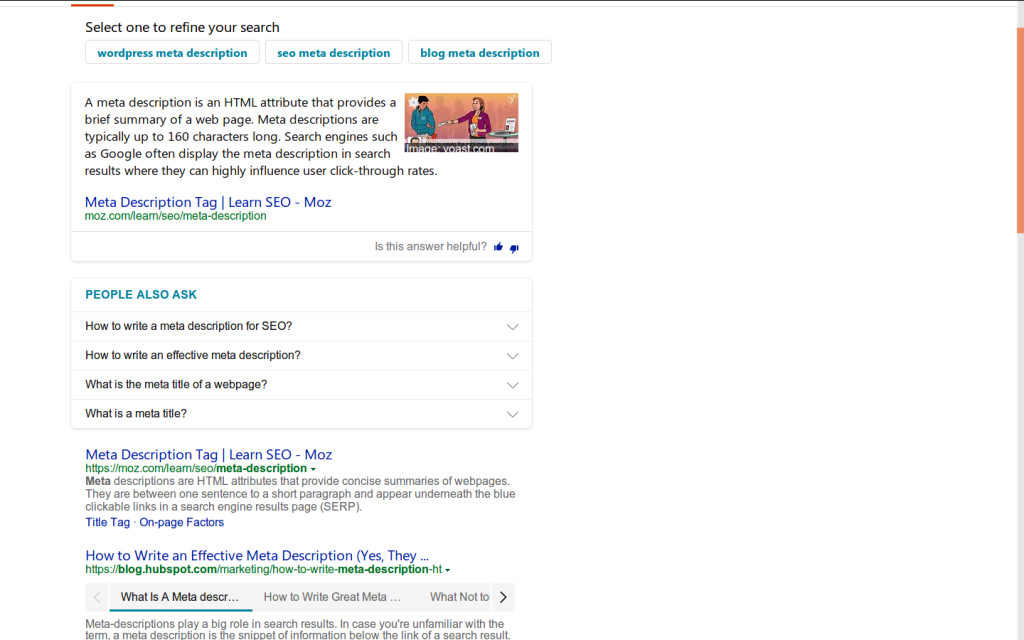
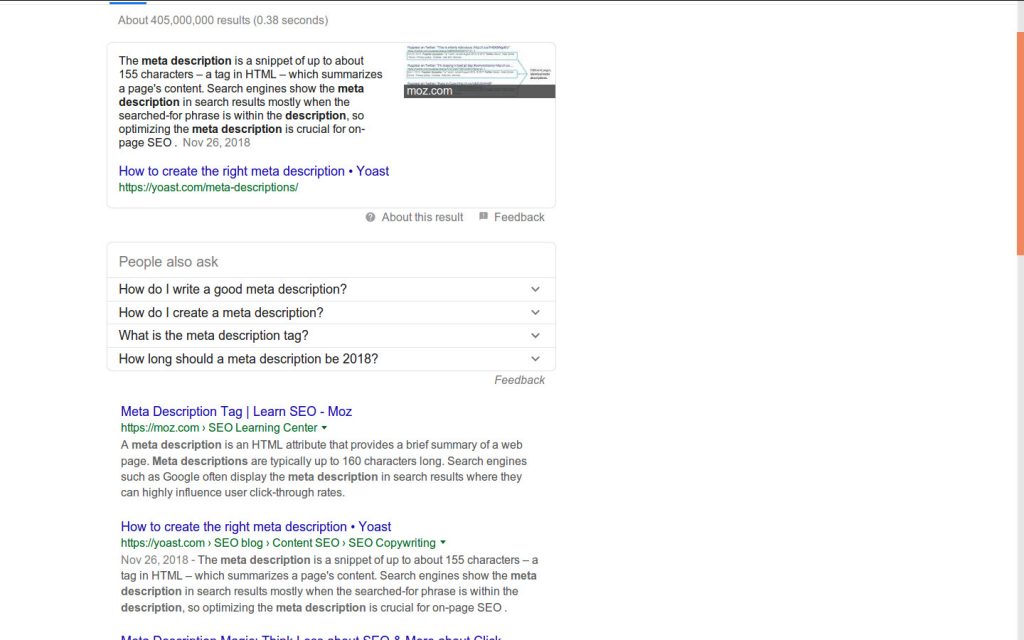
That’s the final word about meta descriptions and title tags. But, we are not done yet!!! We skipped over the top parts of the images because the search game has changed. A shift has occurred in SEO over the past three to five years and nonprofits need to take note. Computers have gotten faster and quantum computing is the future. Artificial intelligence (AI) and machine learning (ML) are here to stay. As a result of Google and Bing’s heavy investment in AI and ML, search engine optimization has to evolve into new unimaginable paths.
In the olden days of SEO, you could keyword stuff, buy links, and create bad content and still be at the top of the search game. Not any more. You must THINK LIKE YOUR USERS and Content is KING!
Something Interesting is Happening to Search Engines. Do You Know What It Is?
Search engines bots have become smarter. Both search images are extremely identical with very little differences. Search intent will be the future of search engine optimization. The relationship between AI and machine learning spawned better predictive analytics. This is some deep stuff, you might not be ready to dive into the forays of AI, ML, or predictive analytics. Right now, don’t expend your energy in this area.
Accurately producing content tailored to answer user questions will be the most impactful change in search engine optimization for a nonprofit. You will no longer be able to rely on keywords to get users to your website (although keywords are still important). The biggest part of SEO for nonprofits is the type of content produced for a defined audience.
This will effect how you fund raise, reach users and stakeholders, deliver appropriate content to your audience, and the way nonprofits approach digital media.
Users are able to refine searches based on their previous search history. Search engines are giving more prominence to websites that are more likely to answer a user’s questions, provide in depth explanations, and are better tailored to the user’s needs.
The third way search engines are changing are using their own past search data. Google and Bing’s “People Asked” section are the most asked questions related to your topic. Nonprofits must learn to keep people engaged on the nonprofit’s website, produce longer forms of content that reflect their mission, and overall provide user more information. Nonprofit’s must be able to answer a user’s search question or query better than any one else!!!
Open Graph & Twitter Cards-Social Media of Things
Open Graph and Twitter Cards are types of meta data defined in the head of your source code for a website {under the hood}. Each has a specific application and are social media structured data types. Should you spend a ton of time optimizing Open Graph and Twitter Cards? Probably not too much because they are not as important as page speed, layout design, and content.
Nonprofits who share content from their website to social media should search engine optimize their Open Graph and Twitter Cards. Open Graph and Twitter cards are great for users who share content across the web. Both help improve content discoverability on social media, and are a great way to improve SEO nonprofits organizations.
Open Graph – Optimizing Website For Facebook
Facebook remains a huge platform for nonprofit organizations. The fundraising tools offered to nonprofits can be a tremendous help in critical unrestricted funds.
Your marketing plan should take advantage of the full features of Facebook. But, you need to create branded messages when people share content from your website to their friends and family.
Facebook Opengraph allows you to construct the auto-generated messages users share. You can also add images that may have calls to action or other details. Users do have the option of changing the message, but usually, most times users will only tweak your message to fit with their voice.
What Nonprofits Need to Know About Open Graph
Open Graph is a structured data pioneered by Facebook in 2010. The protocol can be found at ogp.me . Many content management systems such as WordPress, Drupal, and Joomla have plugins which incorporate Open Graph into your website. Open Graph is used by Pinterest and other social media sites. The implementation tools on ogp.me are very old and more than likely outdated. Try Facebook’s developer pages (https://developers.facebook.com/docs/sharing/webmasters) to understand how the company uses Open Graph.
I did my first implementation in 2012 on another website I operated and found it extremely helpful with delivering targeted messages to my audience. At the time, I was in a very niche market and could reach potential clients with Open Graph and Facebook easier.
If you plan to have Facebook or Pinterest share buttons on your website, Open Graph is a must have. You can better control the information and images shared via Facebook with Open Graph. Do I have plans to implement Open Graph on this website? I certainly will, although I have no plans of creating a Facebook Page for jodiemason.me. I use LinkedIn because it was built for professionals and this is my professional website.
If your nonprofit is engaged in social media, choose your social media platforms wisely. Facebook is not the same as Pinterest! Know where your core audience spends a majority of their time. If your users prefer 240 characters, Twitter probably should be the way you connect with your audience.
Why Nonprofits Should Search Engine Optimization (SEO) For Twitter
Twitter has it’s own structured data called Twitter Cards. If a Twitter Card property is not available, Twitter cards fallback to Open Graph. You can find out about how to implement Twitter Cards by copying and pasting the following link: {https://developer.twitter.com/en/docs/tweets/optimize-with-cards/guides/getting-started}. Like Open Graph, there are many content management system plugins, and Twitter does provide a list.
Search Engine Optimize Body Tags
How to use heading tags correctly.
The HTML <h1>–<h6> elements represent six levels of section headings. <h1> is the highest section level and <h6> is the lowest.
If you are scrolling through this post wondering what the heck I am talking about, then see the lines with the crazy cute fonts. Yeah, those are my header tags. Header tags allow readers the ability to scroll through content for specific passages. Search engines use the information to to understand what a particular block of text should be about. Nonprofits content creators should learn to SEO header tags to the content.
Use h1-h6 takes to outline your content. These nifty tags give context to the search. Use important keywords in your h1-h6 tags. Many will say Google no longer cares about these body tags, but you should for readability.
When you layout content, think about structuring the content in an outline format. A webpage should only have one h1 tag. If a site audit reveals landing pages with duplicate h1 tags, make it a priority to remove all but one. The h1 tag should be keyword focused on what the content of the page is about.
The outline of your content will also help determine subheadings (h2 tags) and sub-subheadings (h3-h6) tags. For instance, the example of how to structure nested HTML heading tags (h1-h4) was taken from a Wikipedia article about frogs:
<h1>Frogs</h1>
<section>
<h2>Etymology and taxonomy of frogs</h2>
<h3>Etymology</h3>
<p>The origin of the order name Anura—and its original spelling Anoures....</p>
<h3>Taxonomy</h3>
<p>About 88% of amphibian species are classified in the order Anura.</p>
</section>
<section>
<h2>Life history of frogs</h2>
<p>About 88% of amphibian species are classified in the order Anura.....</p>
<h3>Reproduction</h3>
<p>Two main types of reproduction occur in frogs, prolonged breeding and explosive breeding. </p>
<h3> Life cycle</h3>
<h4> Eggs / frogspawn</h4>
<p><p>Frogs' embryos are typically surrounded by several layers of gelatinous material. </p>
<h4> Tadpoles</h4>
<p>The larvae that emerge from the eggs, known as tadpoles (or occasionally polliwogs), typically have oval bodies and long, vertically flattened tails.</p>
<h4>Metamorphosis</h4>
<p>At the end of the tadpole stage, a frog undergoes metamorphosis in which its body makes a sudden transition into the adult form.</p>
<h3> Parental care</h3>
<p>Although care of offspring is poorly understood in frogs, up to an estimated 20% of amphibian species may care for their young in some way.</p>
</section>
<section>
<h2>Defense</h2>
</section>
Notice how the content has been “outlined” for each section. Each section has at least one heading tag to describe what the section is about and how it relates to a frogs.
Nesting your heading tags gives search engines a way to understand what your content is about.
Search Engine Optimizing Images & Responsive Images
Why Use Alt tags on images? What about responsive images?
Image alt tags and title tags are important. How do you think Google and Bing Image Searches rank all those images? Provide descriptive keywords that match your image. For example, the featured imaged for this blog post literally says a Beginner’s Guide to SEO. So the image title tag and alt tag both have this phrase.
Once upon a time, the images in this post where PNG, but now have been converted to JPEG.
SVG images are now my go to favorite for several reasons. Here are the three reasons:
1) SVG images can be animated using CSS or JavaScript. Animated images can add pizzazz when you can’t add videos.
2) They don’t pixelate on scaling like JPEG images. No matter the screen resolution or size, your image will maintain it’s quality.
3) SVG images can be Search Engine Optimized. You read that correct. Search engines can easily index written content with an SVG. Why? Because SVG files are XML files! Google and Bing can read XML files, yahoo!!! You can use metadata, title tags, and alt tags on these image formats.
WordPress does not natively support SVG images. You have to enable the image types either in your functions.php or with a plugin. I won’t go deeper into that. But be aware of Content Management System limitations with different file types.
Google bots cannot read nor does it know what your JPEG and PNG images say. You have to provide the context with metadata: alt and title tags. However, image metadata can be dangerous., if the file contains location information. You literally have to strip away un-wanted metadata with a program like GIMP or Adobe PhotoShop before uploading images taken with cellphones or cameras.
Schema Data, RFDa, and other structured data tags
Structured data has become a must for all websites. Structured data became popular with search engines around 2012 and has escalated over the past few years. Yes, you need to implement schema data into your website. This is not a simple task, as it requires adding additional code to your website.
Schema data works by standardizing and organizing information into topics. All of the structured data provides search engines a better way to train computers to recognize information and store information in a useful way. Machine learning and Big Data are the primary ways schema data are used by search engines.
Markup data requires changes to your website source code and a developer who can implement the changes on a website. My personal favorite has been schema.org. Google, Facebook, and Pinterest all recognize schema.org. Google recognizes does not recognize Open Graph or Twitter Cards.
If you have a WordPress website and use the Yoast SEO plugin, it does have the JSON schema data markup. This plugin marks your website up as a “website”. The standard Yoast plugin fails at the more complex structured data such as “Events”, “Articles”,”Books”, “Courses”,”Reviews”, “Jobs” and a bunch of other data.
Markup articles, local business information, music, recipes, critic reviews, movies & tv shows, and videos,books, and products. In the future, more may be added to the list, but these mark ups are the few Google will care about.
If your nonprofit has special events, those events could potential show up in Google Searches. Sites like Meetup.com and EventBrite use the “Event” structured data to rank higher in Google Search Engines. Google also uses structured data to pull job offers. Don’t miss out on ranking higher in search engines because structured data is confusing.
Once upon a time Google had authorship markup. With the end of Google+, authorship markup wen out the door. So avoided using it. Instead schema markup, Twitter Cards, and Facebook OpenGraph are the three you should on your website. Many other websites recognize these three markup data and will gladly use the information provided.
Google has a guide on implementing structured markup data. Also see Bing’s Guide on Cortana schema.
What about SEO for Videos?
That’s a whole topic on it’s own. But use some of the key points such as schema.org/VideoObject structured data to get started. Optimizing video requires creating videos for different screen sizes, internet connections, and so much more. I’ll save that for another topic.
Short Content vs. Long content
The word count on this post is well over 3,000 and I do not consider this a long content piece. I reserve long content for 10,000 words or more. Long content can presented in a series delivered to users in a variety of forms. It can be a e-book, an in depth research paper, or longer blog post.
You will constantly read, that content is king! Search engines are getting smarter and are utilizing Artificial Intelligence (AI), machine learning (ML), and predictive analytics (PA) to understand user intent. Yes, these are some big topics and beyond this post, but I still had to share that bit of information with you.
When Creating Content, What Should A Nonprofit Do?
Be able to answer a user’s question with any topic you present. Two important questions to ask about your content:
1) What content do they want to see on the website?
2) How can you go beyond and provide interactive content?
Keywords are still important!! But here’s the one major thing about machine learning…. It constantly learns. So along with machine learning you must also include natural language processing and semantic words in your SEO plan. It’s not all about keyword stuffing any more, but about finding the context of the user search.
Focus On Keyword Research When Optimizing Content For Your Nonprofit
You probably asked searched “SEO for nonprofits?”. You were given a list of search engine results page (SERP) with 10 top websites about your search. You clicked the first topic and magically, it had all the information you needed. If not, you went back to the SERP and clicked through each website until you found a one that answered your question.
This is exactly how your users search and you want to make sure you do not leave the searcher with any doubts, especially if you are a nonprofit that is soliciting donations, searching for volunteers, or need to build your email list.
Dynamic content can be a very sensitive SEO topic. Asynchronous JavaScript XML (AJAX) pages are a great way to implement content on demand. But remember Google bots cannot follow JavaScript.
URL Structure
Interlinking and friendly url structures are an on page SEO most people don’t think about. Accurately describe what a webpage when you create the url. Most web servers allow you to do what is called a rewrite of urls, but this is an advance technique. Most content management systems allow you to create search friendly urls, without learning the underlying processes of webserver rewriting.
Bread Crumbs and Reviews
Why Should My Nonprofit Use Reviews For SEO?
I don’t have bread crumbs or reviews. However, they are on the list for Search Engine Optimizing this website. Search engines may use bread crumbs and reviews in SERP results to provide more context. If you gather user reviews, it’s important to use schema.org/Review .
Reviews may also show up below your results. Other people’ s opinion count. Treat positive reviews like a shoe endorsement. Treasure it, strive to meet customer expectations. Let your social networks know about those reviews.
Can Negative Reviews Effect SEO For Nonprofits?
But the flip side of the coin are negative reviews. On reputation sites such as Yelp and FourSquare, negative reviews can hurt your nonprofit organization. If possible, never leave negative reviews hanging in the wind. If the review was based on the service your organization provided, an apology could go a long way. You probably won’t be able to respond to all negative reviews, but make the effort. A negative review is a person venting their feelings because of frustration with a process or product. Don’t erase negative reviews, if possible. Carefully consider what to do with hateful and derogatory reviews on your website.
Let’s Talk Page Speed—-No one likes a slow website.
A slow website is a no no in SEO. Google Page Speed Test is the best place to understand how well your website is performing. Achieving a 100% page speed score is hard. Your website should shoot for somewhere around the 80-90% mark. Page speed is a really complex topic. But images are the major killer of page speed. Compress and optimize images prior to using them in content.
Which images should your nonprofit use for SEO?
New image standards like Scalable Vector Graphics (SVG) and WebP are becoming popular. WebP requires access to the root server (or your web hosting company may already convert images to WebP). For a novice, WebP formats are difficult to implement. If that’s the case stick with SVG images and JPEG images. If possible avoid PNG file types. They are too big and uncompressed.
Why does your nonprofit’s website need to cache images, Javascript and other static files for SEO?
Caching is another server optimization techniques that effect SEO. Again Caching technical, so you need an experienced web developer or server administrator to assist with implementing a cache system. Varnish Cache and Squid Proxy are two that come to mind. But note, that Varnish Cache cannot natively cache secure web pages. There are work arounds, but again it’s very technical.
Types of Caching Mechanism Your Nonprofit Should Consider When Building or Redesigning A Website
There’s also Redis, PHP APC, memcached and a few others that can speed up the program code.A caching system can speed up your website upwards of 100%. When you consider your web hosting ask about caching mechanisms.If there is no way to implement a cache system, then it’s probably, not the right web host for SEO.
Conclusion:
If your nonprofit organization’s website has been search engine optimized, then you will notice a huge improvement over time with user engagement, interaction, and indexing of your website in search engines. It’s all about understanding the where to start. Look at your Google Analytics data to determine how long people are staying on the website (bounce rates and average time on site). Start to ask questions about the data presented in the reports. Does the content appeal to the user? Did it answer the user’s question? Is the site hard to navigate or have a poor load time? Investigate the whys to to fix your SEO issues. It takes time, dedication, and a little know how to get a website up to par. Make it a habit and do as little as an hour a day.
If you found the information helpful, by all means share this page via social media.
Jodie
