What Is Microsoft Clarity?
After many years, Microsoft has finally introduced it’s own version of website analytics. Clarity is a new visual behavior analytics tool that does things different from Google Analytics.
So far, I don’t think Microsoft Clarity Analytics program will compete with Google Analytics. On the contrary, Microsoft Clarity will fill holes that Google Analytics and Matomo leave out by default. It won’t be a competition between isogram & clarity, but a beautiful harmonious relationship.
Clarity promises to be different from other analytics programs:
Clarity Insights lean on Microsoft’s decades of experience in Data Science and Machine Learning to identify key trends and patterns in your site activity. These patterns are best surfaced through recordings and heatmaps.–Microsoft
How To Set Up Microsoft Clarity
- Want to check it out before installing? Check out Microsoft Clarity Demo
- First you need to sign up for Clarity.
- Accept Terms of Service
- Create a project
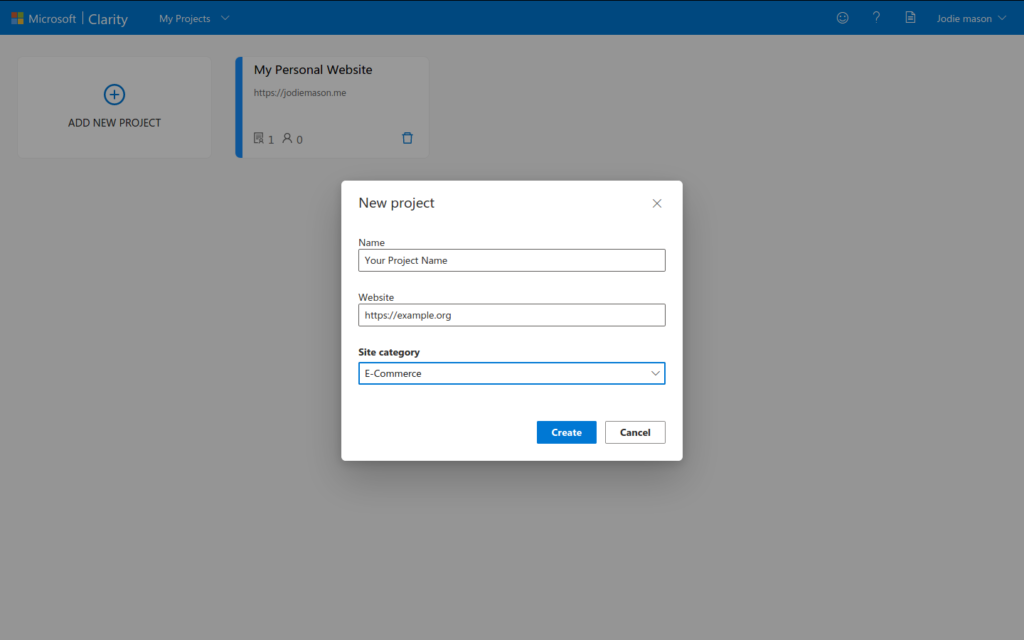
- Click on the project and then navigate to the Setup
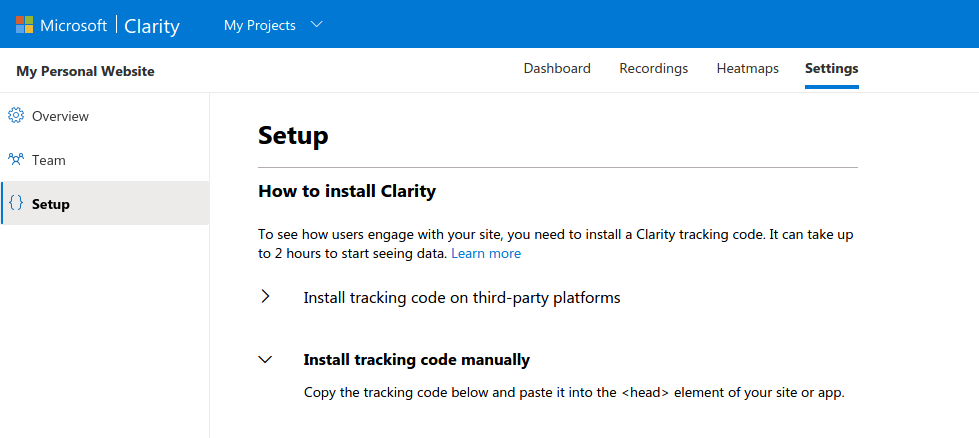
- Select Install tracking code manually: Below is an example of the code
- Install the code on your website. If you have a web developer, then send this code so it can be installed. (Don’t use the code below).
- There are alternative ways to setup Clarity (see Install tracking code on third party platform)
<script type="text/javascript">
(function(c,l,a,r,i,t,y){
c[a]=c[a]||function(){(c[a].q=c[a].q||[]).push(arguments)};
t=l.createElement(r);t.async=1;t.src="https://www.clarity.ms/tag/"+i;
y=l.getElementsByTagName(r)[0];y.parentNode.insertBefore(t,y);
})(window, document, "clarity", "script", "XXXXXXXXXX");
</script>Rivals in Heatmap Analytics: Matomo, CrazyEgg & Hotjar
Should you switch from other heat map services like Hotjar or CrazyEgg? Here’s the part that matters the most. Google Analytics does not offer heat maps or session recordings. If you do not have a heatmap feature installed, then consider Microsoft Clarity. But switching is different. There are a ton of factors to consider when making a decision to switch. So, I cannot provide you with a definitive answer. What I can provide are some comparisons between the three heat map platforms and Microsoft Clarity.
If you primarily do analytics all day and nothing else, then Clarity is a great addition to your tool box. If you don’t have time time to check the analytics or don’t get many visitor’s to your website, then installing Clarity may cause a negative impact on Page Speed. Checking multiple analytics platforms can be time consuming and if you are like me, you install it and never use it!
Microsoft Clarity vs. Google Analytics
You cannot compare Google Analytics with Microsoft Clarity. They offer two distinct types of analytics. Microsoft has made it easier to link some of Clarity’s features with Google Analytics. There are complete steps to get more information from your data. It seems that Microsoft is playing nice with Google, which is great for us!
Matomo vs. Microsoft Clarity
Matomo’s a web analytics platform that delivers high value for it’s low entry price. However, some of the premium features – such as heatmaps and session recordings – require a paid subscription.
Matomo (formerly Piwik), had a free heat map, but later made it a premium plugin feature. The cost for Matomo’s plugin ranges from $229 to $689 per year. However, if you have Matomo Cloud heat maps and session recording are free. Matomo’s plugin offers unlimited websites, but is not a stand alone program like Hotjar, CrazyEgg, and Microsoft Clarity. I am unsure of how long data persist with Matomo or where data is stored.
Hotjar & CrazyEgg vs. Microsoft Clarity
Paid platforms like CrazyEgg and Hotjar already offer heatmaps and session recording. I must admit that I have never used the two services, so I cannot give a comparison of how well they perform. Microsoft has not given any indication on whether it limits the number of recorded sessions and heat maps.
It’s too early in the game to know if Microsoft Clarity is a permanent or temporary feature or whether it will remain free. Don’t abandon CrazyEgg or HotJar just yet. Take time to analyze the data provided by each platform before making any major decisions.
Hotjar offers a basic plan that’s free forever, but only analyzes 2,000 pages per day. The next Hotjar tier is $39 per month and only analyzes 10,000 pageviews per day. If you need more than 20,000 pageviews per day, the cost for Hotjar Heatmaps and Session recording start at $99 per month.
CrazyEgg’s plans are reasonable at just $24 per month for the basic plan. You can track an average of 986 pageviews per day (30,000 per month) with CrazyEgg’s low cost plan.
Cash strapped businesses and nonprofit could benefit from Clarity analytics because it’s currently free. But there are a ton of questions that should be asked prior to implementation.
Microsoft Clarity Dashboard
The dashboard offers a clean user interface and very intuitive with a ton of metrics. You can see JavaScript Errors, Range Clicks, Dead Links (great for SEO’s who do internal linking) and so much more.
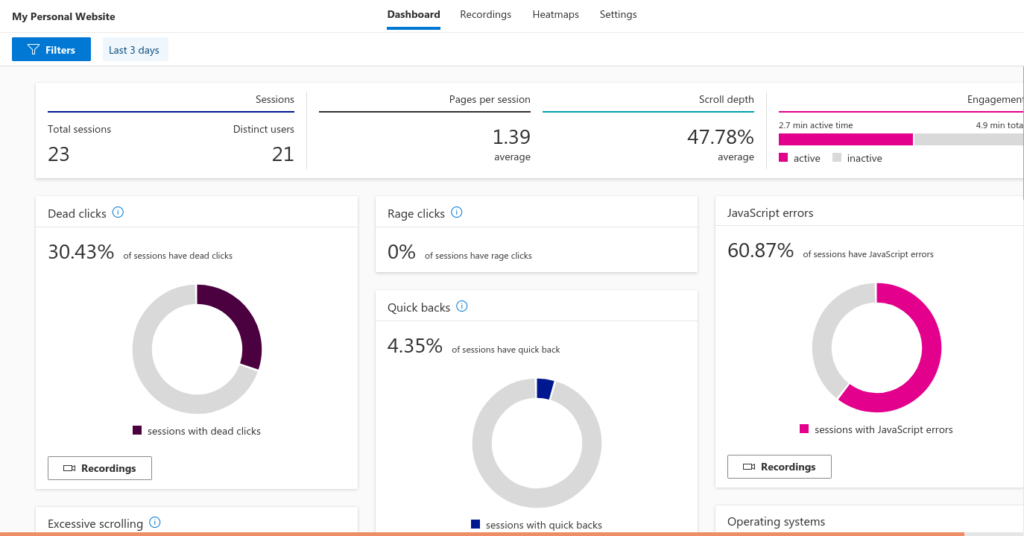
Updates On Microsoft Clarity
- Session recordings are only held for 3 months!
- Clarity does not currently respond to browser DNT signals.
- Clarity processes data in compliance with the California Consumer Privacy Act (CCPA).
- Data is stored in the Microsoft Azure cloud service.
- Microsoft clarified the service is not for Financial, Government, and Medical websites (sorry).
Notes About Clarity
Twitter is on fire about Clarity!
Microsoft Clarity uses Deep AI and Machine Learning (AI & ML) algorithms to power its features. AI & ML gives webmasters more insight to search engine optimize a website and gain insightful knowledge of user behaviors. For web designers and developers the heatmaps can help improve user experience (UX). Web sites that prioritize UX could possibly garner higher conversion rates.
One major note note about Microsoft Clarity – it may not be right for every service industry (healthcare providers and data sensitive industries should not use Clarity) due to it’s data collection methods.
Clarity Analytics moves beyond standard A/B testing to real time sessions of what users are doing on your website. It maybe possible to discover under performing areas of a website faster. Not only does Clarity provide it’s own dashboard, but it inserts custom dimensions and metrics into of Google Analytics to improve website analytics.
Clarity will more than likely be a new tool to monitor content management strategies and search engine optimization efforts. I’ll come back and let you know the pro’s and con’s of the platform later.